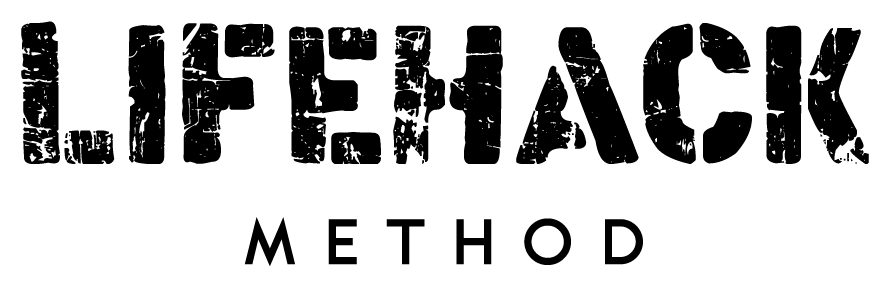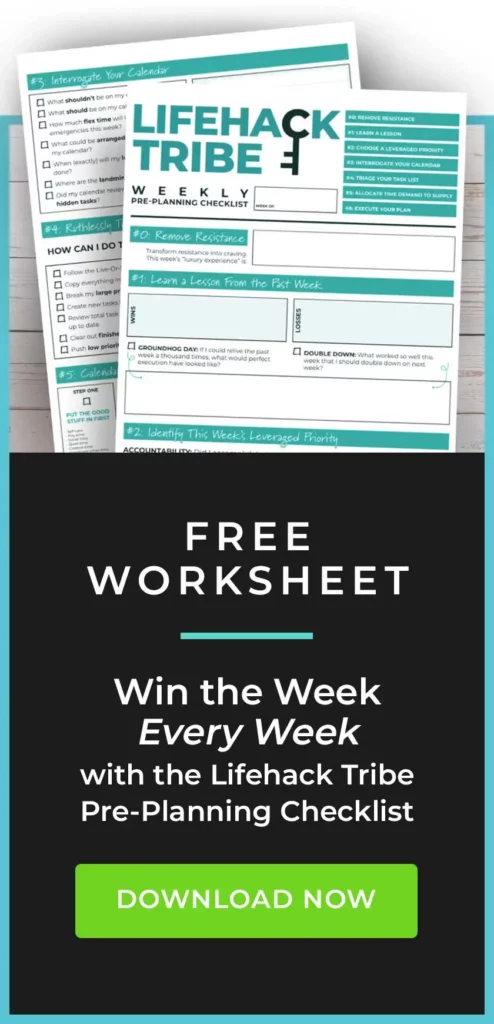The majority of working professionals use to-do lists, and yet according to a LinkedIn survey only about 11% of people* are actually accomplishing everything on their lists daily.
Why is that? Are those 11% of people more productive than we are? Are they working faster? Longer hours?
I’d venture to say the answer is much simpler than that… Their to-do lists shift them into action.
If you’re a working professional who can never seem to accomplish everything, we’ve compiled a list of the top mistakes people make while creating and using their to-do lists.
Quick overview:
- To-do lists alleviate stress, enhance focus, and boost efficiency.
- To create an effective to-do list, you have to choose the right tool, know how to prioritize tasks, avoid overload, and be clear about actionable items.
- Strategies like batching similar activities, breaking down tasks, and overcoming procrastination can make your to-do list even more effective.
Why are to-do lists important?
Writing an effective to-do list is crucial to productivity because it helps us lower our stress and anxiety, focus better, and get more done.
That’s because when we write our tasks down and make a plan to get them done, we can let them go, which lightens our mental load and eases our stress and anxiety.
An effective to-do list doesn’t just help us feel better, though – it actually keeps us more disciplined and successful.
The key to getting things done with an effective to-do list is knowing that, at the end of the day, it’s up to YOU to plan thoughtfully and follow through. Apps can’t do it for you.
But don’t over-plan. Find a balance that allows for flexibility in the event that you run into unexpected changes or new priorities.
A good rule of thumb is that if you spend more than two hours a week planning, it’s too much. You’re not actually creating an effective to-do list or taking action on the things you actually need to get done.

I recommend time-boxing your weekly planning. Set aside an hour on Sunday to align your priorities for the week – and then don’t second-guess those plans!
Ready to learn how to write an effective to-do list? Then keep reading, because I’ll tell you how next.
12 techniques to write the most effective to-do lists
Mastering the art of writing an effective to-do list was a game-changer for me, and I’m excited to show you exactly how to do it.
It all starts with choosing the right tool.
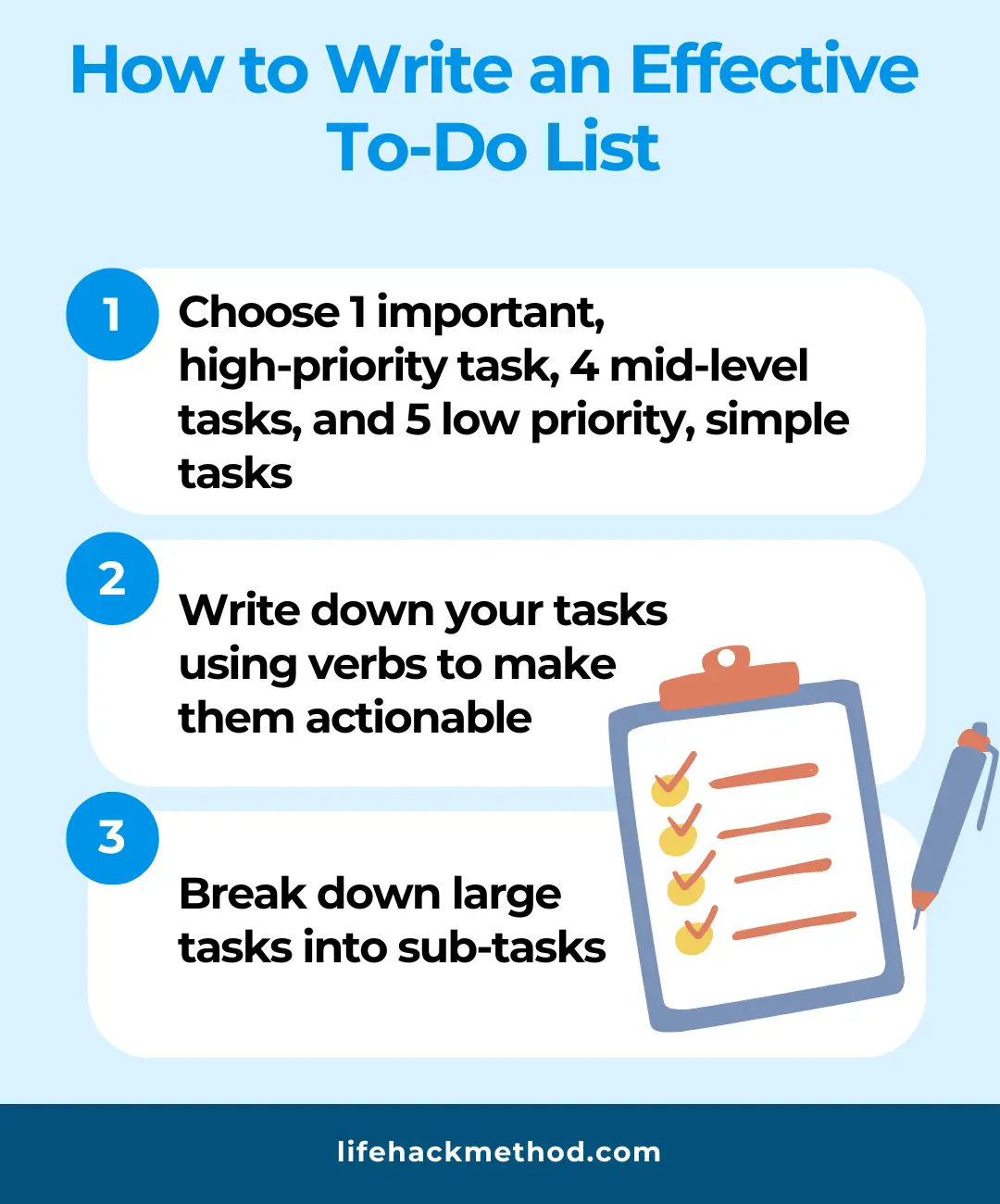
1. Choose the right tool
Before you can decide how to write your effective to-do list, you have to decide which type you prefer.
Digital to-do lists like Asana or Todoist offer reminders, task categorization, and collaboration across devices. Paper to-do lists are a tangible, no-frills approach.
A bulleted list can be used for both! They use bullet points or dashes to note each task, which makes lists easy to scan and digest.
At the end of the day, it’s about what works for you (plus, the principles below are more important anyway).
Action item: Spend three days trying each method to determine the most effective to-do list for you and your workflow.
2. Start with your Most Important Tasks (MITs)
The danger of a list is that each item takes up one line – regardless of its level of importance.
Your list might consist of a mix of any of the following:
- Low-priority, quick tasks
- Low-priority, time-consuming tasks
- High-priority, quick tasks
- High-priority, time-consuming tasks
But if you’re not taking the time to mark the items on your list that are of high priority – and carving time out in your calendar for those important tasks – they’re probably not going to get done!
You’re not wrong for gravitating towards those easier, quicker tasks on your list. Our brains love little victories. (Helloooo, dopamine!) But in the case of the to-do list, you should be aiming for quality over quantity.
Action item: Identify your three Most Important Tasks (MITs) for the week and set aside time in your calendar to focus solely on them.
3. Avoid task overload
Have you ever reached the end of a work day and thought to yourself, “I just didn’t work fast enough today!” or “there weren’t enough hours in the day today!”
Let’s get real here: we don’t have enough energy to do EVERYTHING. It’s just not possible.
You’re stacking the odds against yourself when you make a to-do list that’s 60 tasks long that you expect to finish in an 8-hour workday.
You’ve got to be honest with yourself about what you’re going to get done in one day. Which involves marking out work blocks dedicated to your highest priority tasks.
We here at the Lifehack Method love the 1:4:5 rule for effective to-do lists:
- 1 super important, high-priority task
- 4 mid-level tasks
- 5 low priority, simple tasks
Anything beyond that, and we find ourselves struggling to get everything done.
Action item: Review your current to-do list and determine whether it aligns with your priorities and how much you can complete. Then, break it up with the 1:4:5 rule.

4. Use actionable tasks
Take a moment right now to look at your to-do list. Is everything on the list glaringly clear? Or are there a few items on your list that you’ll need a minute to decipher?
Here’s an example of non-actionable to-do list:
- Grocery store items
- Bills??
- Lifehack Bootcamp homework
- Meeting @ 11
- New website homepage layout
This list is a total mess. It’s a jumbled list of things that need to get done, but have no clear actions that need to be taken.
Now here’s an actionable list:
- Record screencast for web designer giving feedback on current homepage layout
- Attend sales training at 11
- Watch Lifehack Bootcamp Week 3 videos
- Pay car insurance bill (and activate autopay going forward)
- Go to Trader Joe’s on the way home from work
Your to-do list needs to be extremely clear. And the easiest way we’ve found to ensure that is to start each item on the list with a VERB. Notice the list above – record, attend, watch, pay, go – they’re all tasks that will immediately spur you into action.
(We walk you through this idea in greater detail in our Lifehack Planner, which you can grab here!)
Action item: Rewrite tasks with verbs like “write,” “review,” “schedule,” or “complete.”
5. Break down larger tasks
Big tasks can be so daunting that you never start them at all.
That’s why it’s important to divide them into smaller tasks. Sure, it might make your list longer, but at least you’ll know it’s an effective to-do list.
When you break a task down, you make it less intimidating and provide a clear roadmap for yourself. That increases your motivation and focus and, in turn, your productivity!
Action item: Select one of the biggest tasks on your to-do list and divide it into 3 smaller ones.

6. Scratch, automate or outsource tasks
Many of us – especially those of us who run our own business or hold a management position – feel like we need to do it all. Our to-do lists are miles long, and everything seems to be of equal importance.
Truth is, there are probably items on your to-do list that can be either terminated, automated, consolidated, or outsourced.
We call it the TACO Method for short. Here’s what it means:
- Terminate: Identifying activities that no longer align with or add value to your goals and removing them from your to-do list.
- Automate: Using technology to streamline repetitive or time-consuming tasks.
- Consolidate: Combining similar activities to minimize the time you spend transitioning between tasks.
- Outsource: Delegating certain tasks to people who can help so you can focus on more meaningful tasks.
TACO will help you streamline your to-do list, better prioritize your tasks, and boost your productivity.
Do a once-over of your to-do list. Can you pass low-level tasks off to a member of your team? Is there a service you can hire to help you accomplish a project more swiftly?
We talk a lot about this method in our membership program, the Lifehack Tribe – so if this idea is resonating with you, definitely check us out!
Action item: Take 15 minutes to review your to-do list and identify one task to TACO. Then, take action immediately.
7. Review and adapt
The most effective to-do list is flexible and adaptable.
So take time to schedule regular check-ins with yourself, whether they’re daily, weekly, or monthly. Look at your progress and see what’s changed.
Remove irrelevant tasks, add new ones, and reprioritize the rest as needed.
Action item: Open your calendar and create a weekly 30-minute check-in – right now!
8. Batch tasks
Task batching is when you group similar activities to streamline their completion and avoid multitasking.
It increases engagement and helps you get into a flow state – where you’re so immersed you lose track of time.
There’s not a single task that can’t be batched with at least one other, like administrative tasks, phone calls, or content creation.
Action item: Start task batching by identifying recurring tasks. Then, set aside time for each of them in your calendar.
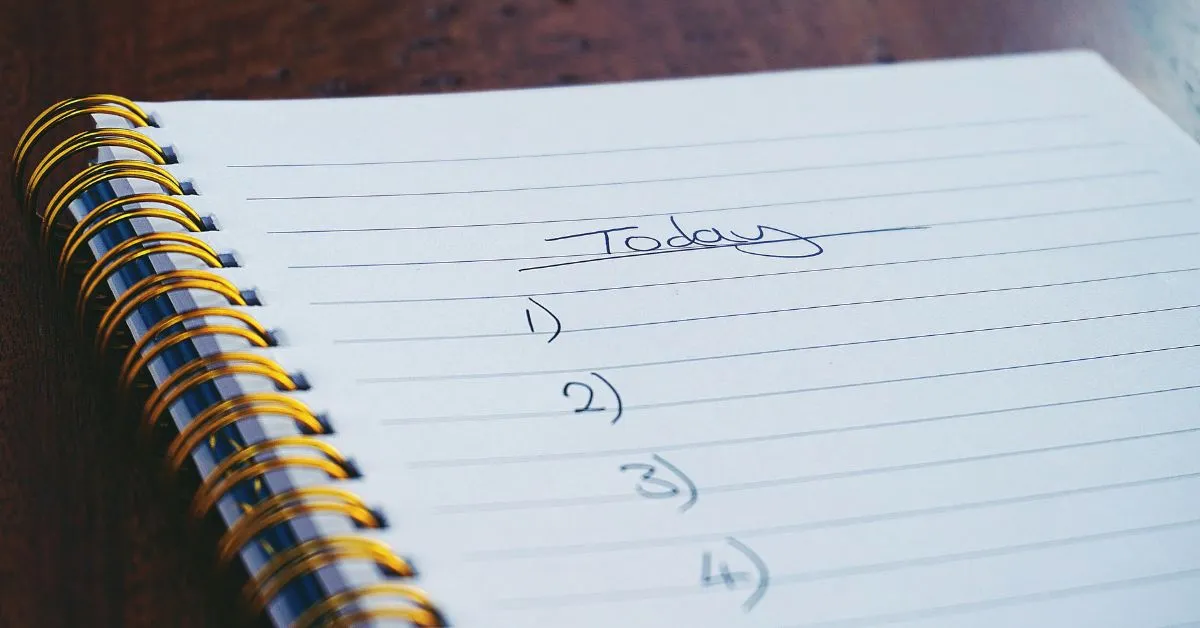
9. Track your time
Part of creating an effective to-do list is knowing how long you’ll need to spend on each of your tasks instead of just guessing.
Doing a time audit and seeing how long it takes you to complete various tasks gives you insights into your productivity patterns and helps you make more informed decisions.
Plus, tracking your time and having a clear record of how long certain tasks have taken in the past will help you make more accurate estimates for tasks in the future!
Action item: This week, write down what you’re doing and how long you’re spending on each task. Then, analyze the data for trends, patterns, or areas of improvement.
10. Overcome procrastination
Procrastination creates a sense of immediate gratification that makes it hard to stop. But if you want to create an effective to-do list, you have to dedicate yourself to breaking the procrastination cycle.
It all starts with setting hard deadlines. They provide a sense of urgency and motivation to finish what we need to.
Using reminders can also help! Whether they’re physical reminders, like sticky notes on your desk, or digital ones, they’ll serve as prompts to stay focused and accountable.
Action item: Assign deadlines (making sure they’re not too far off) and create three reminders.
11. Consolidate your tasks
Let’s say you’ve got an AWESOME to-do list. It’s perfectly consolidated, it’s actionable, it’s short and sweet.
…But you also have a slough of sticky notes all over your desk; reminders about places you need to be, or small things you need to get done.
These are open loops – or commitments you’ve made that have not been completed or resolved yet. They float around in your brain, picking away at your energy and attention all day.
If the reminder is for somewhere you need to be, that should be in your calendar. If it’s for something you need to do, it should be on your to-do list. Simple as that!
You should be keeping track of everything you need to get done in a day in one place. A task manager – a much more reliable system to keep track of things than your brain – ensures that all open loops are closed, and you can focus on what’s most important. We recommend a task manager like Asana or Monday.com!
Action item: Sign up for a task manager and transfer your entire to-do list, including work commitments and personal appointments, into it – here are our favorites.

12. Don’t let your email dictate your day
The 168 hours of time you have a week all come from the same place – you. It is dangerous to fracture your to-do list out into personal, work, inbox, and beyond.
One of the most common examples we see is people coming into work with a full task list prepared and thinking, “First, let me check my email.” But then they go into their inbox and get completely overwhelmed by all the emails they need to respond to.
Your inbox should not dictate your day, it should merely be an item on your to-do list! Because even if you end your day with hundreds of unread emails, it was probably still a very productive day.
Action item: Make a 20-minute appointment in your calendar dedicated to going through your inbox. Once that’s done, set aside recurring blocks of time each day to do the same and keep your inbox at bay.
Ready to learn how to format an effective to-do list? Keep reading!
How to format your to-do list
A simple list might be your idea of an effective to-do list. But it’s not your only option!
You can also use:
Ivy Lee Method
At the end of each workday, write down and prioritize the six most important tasks you need to complete the next day. The next day, work through them one at a time.

Eisenhower Matrix
This helps you determine which tasks are most urgent and important.
Draw a two-by-two matrix and label the X-axis “importance” and Y-axis “urgency.”
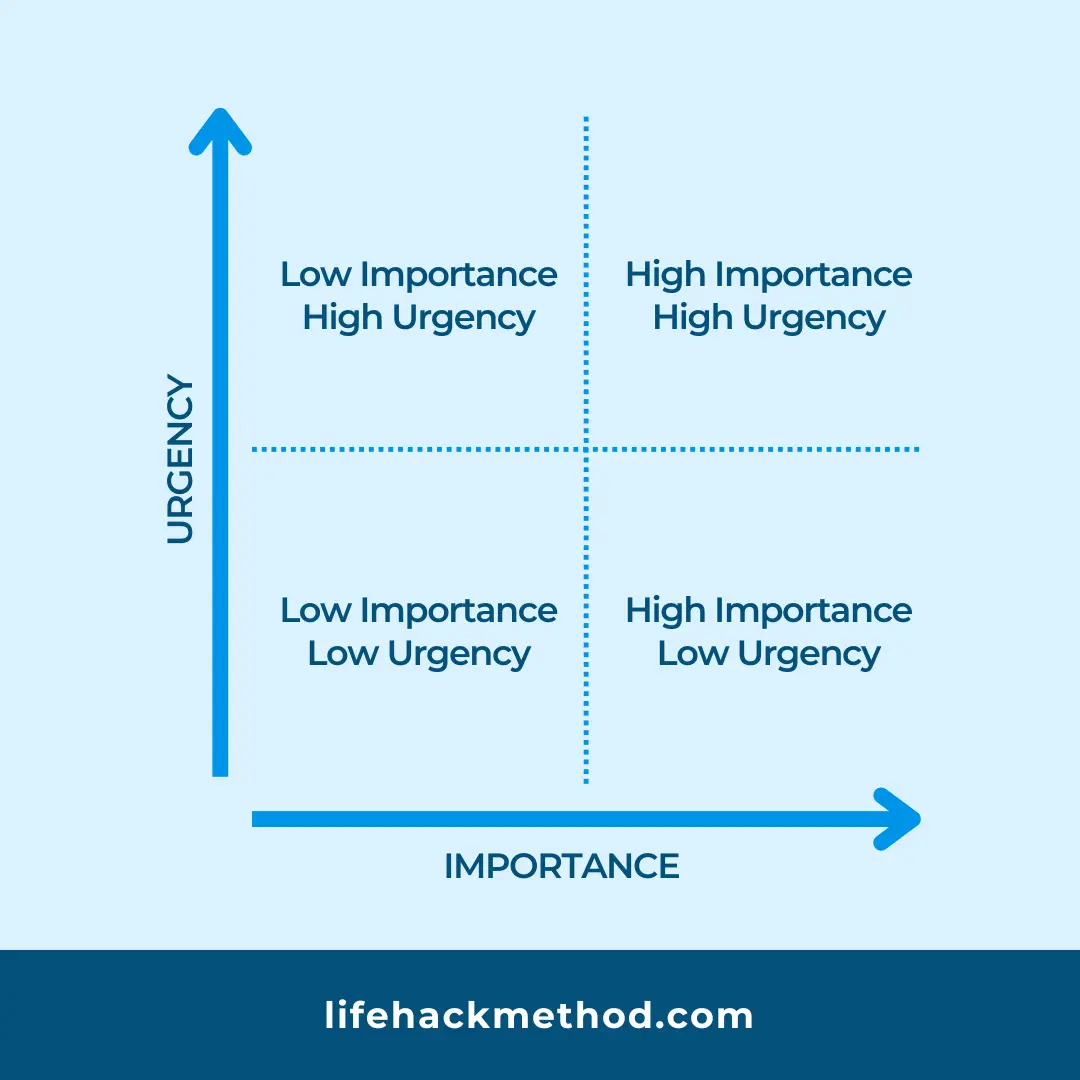
The upper right quadrant is “most urgent and most important.” The lower left quadrant is “least urgent and least important.”
The upper left quadrant is “most urgent but least important,” and the lower right quadrant is “least urgent but most important.”
High achievers swear by it – it was created by President Eisenhower, after all.
Kanban
This is a more visual way to manage your workflow. Each task is represented by a card that moves through boards labeled “To Do,” “Doing,” and “Done.”

Pomodoro Technique
This is great for reducing anxiety and improving time management.
You work in 25-minute intervals (Pomodoros) and take a five-minute break between each one. After completing four, take a longer break (about 15 to 30 minutes).
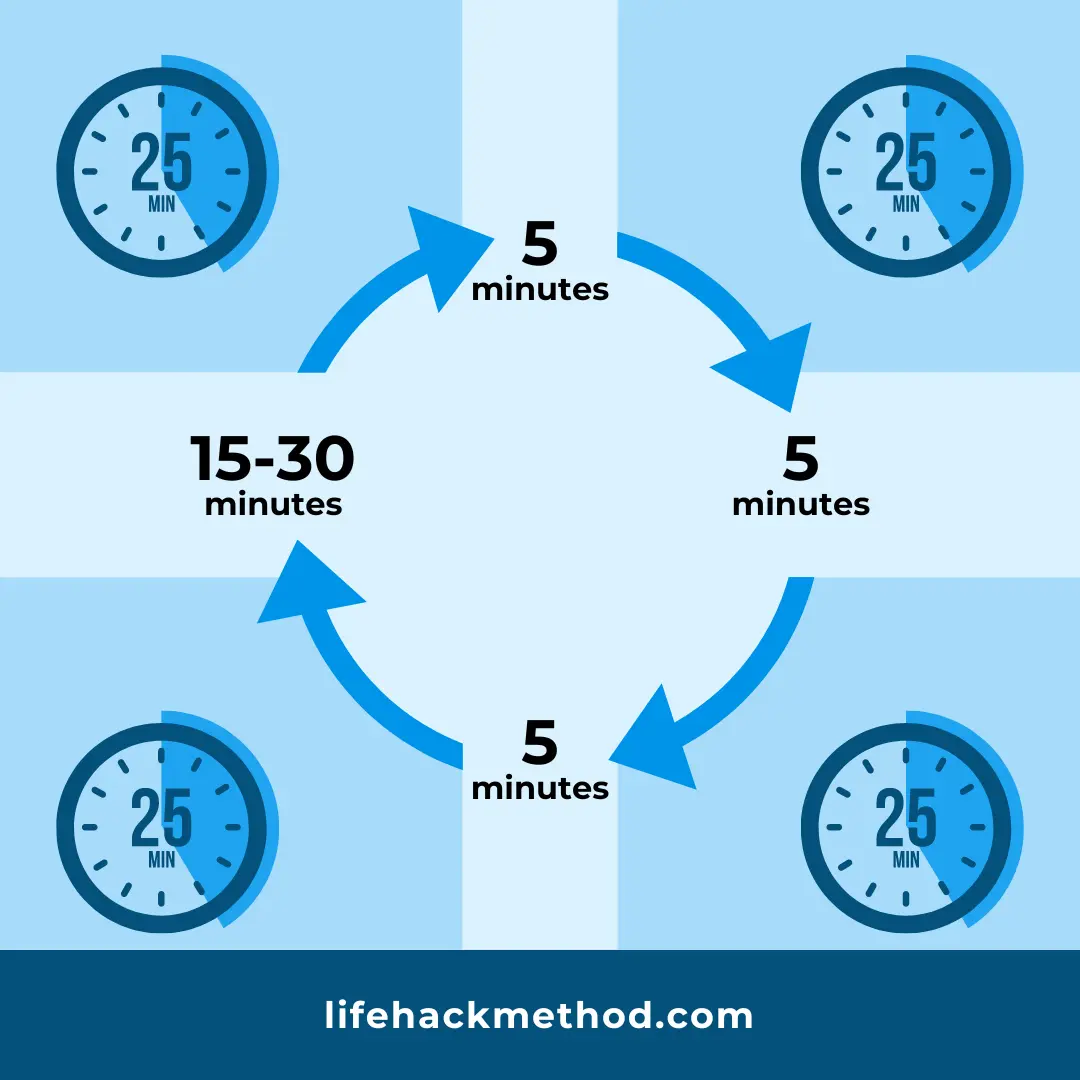
Are you ready to create an effective to-do list? I’ll show you how next, so keep reading.
Example to-do list
Before we look at an effective to-do list, I want to reiterate that it doesn’t really matter what yours looks like.
It just needs to help you break down tasks, prioritize effectively, and stay focused.
Here’s an example of a well-structured and effective to-do list to get you started:
- Finalize annual budget report for executive review.
- Prepare materials for team meeting on Thursday.
- Provide feedback on project proposal.
- Update project timeline for Q3 deliverables.
- Schedule team call for Tuesday.
- Email team member about project proposal.
- Order new office supplies.
- Check and respond to non-urgent emails.
- Schedule routine maintenance for office equipment.
- File completed documents from last week’s meetings.
Set goals with your to-do lists
At the end of the day, the tasks that make up an effective to-do list are there to help you reach your goals.
Yes, you can set goals with your to-do list! Here’s how.
- Define your goals: Begin by outlining your objectives, both short-term (days and weeks) and long-term (months and years). Make sure each is SMART and that you’re clear about what you want to achieve.
- Break your goals into milestones and tasks: Breaking them down makes them less overwhelming and easier to accomplish. Remember, milestones are checkpoints, and tasks are actionable steps – but both should lead to your goal.
- Prioritize your tasks: Evaluate each task daily to ensure you’re focusing on activities that align with your objectives. Ask yourself if what you’re working on is contributing directly to your goals. If not, adjust accordingly.
- Assess your progress: Set aside time, whether it’s every day, week, or month, to take a closer look at your accomplishments and goals. What obstacles or challenges have you run into, and what adjustments do you need to make? But don’t forget to reflect on what went well! You can use that information moving forward.
Ready to create your own effective to-do list? You’ll get a template in the next section, so keep going.
The most effective to-do list template
There’s a lot to think about when it comes to effective to-do lists.
It’s not enough to write out your tasks – you have to structure and prioritize them, too!
Here’s a template for an effective to-do list that will help you stay on track and make the most of your time.
To-Do List Template:
High-Priority Task:
- [ ] Task: _________________________________________________________
Mid-Level Tasks:
- [ ] Task: _________________________________________________________
- [ ] Task:_________________________________________________________
- [ ] Task:_________________________________________________________
- [ ] Task:_________________________________________________________
Low Priority, Simple Tasks:
- [ ] Task: _________________________________________________________
- [ ] Task: _________________________________________________________
- [ ] Task:_________________________________________________________
- [ ] Task:_________________________________________________________
10. [ ] Task:_________________________________________________________
What’s next?
Writing effective to-do lists isn’t something that is going to happen by chance.
But it’s definitely not out of reach! Incorporating just a few of these things into your planning routine is going to radically change the way you interface with your to-do list.
Are you ready to supercharge your productivity and cross out everything on your to-do list?
Then you’ll want to check out our Winning the Week Method.
It’s a proven system that has transformed the lives of thousands worldwide by helping them conquer their overwhelm and hit their goals in just one week.
And you can get it for FREE in this worksheet: