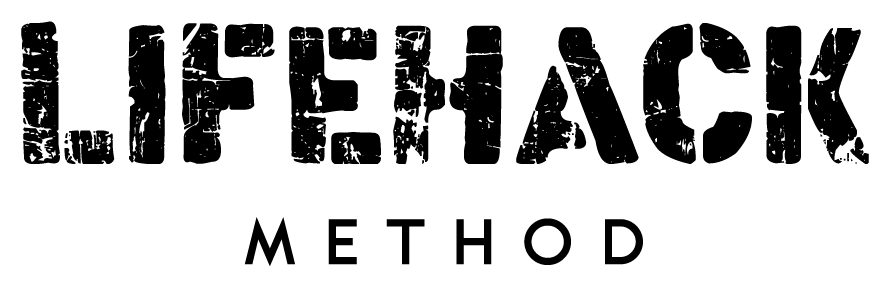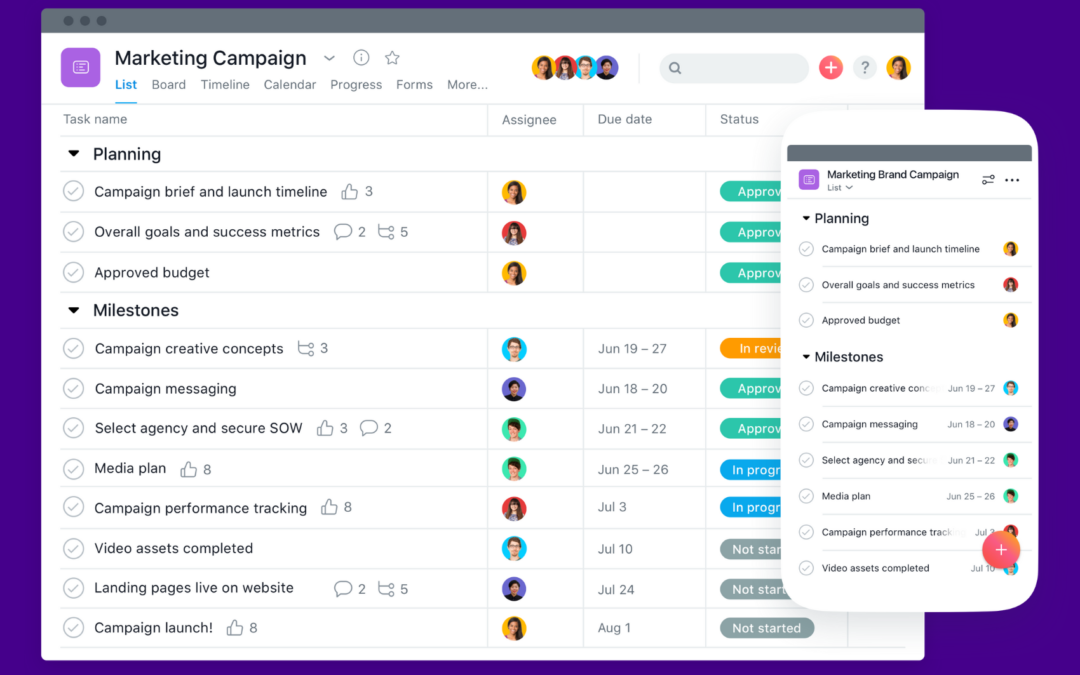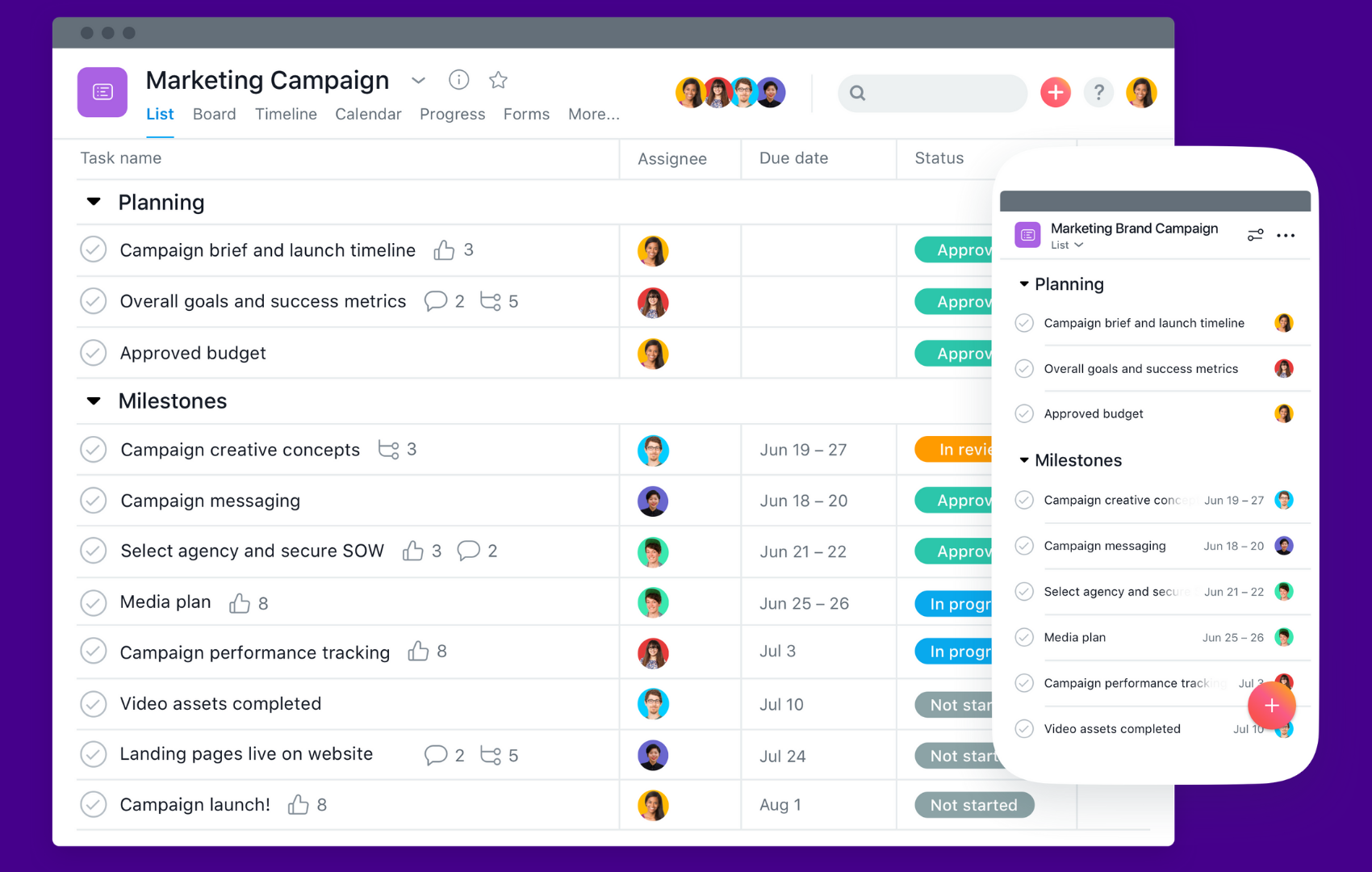
There’s a lot of buzz around online task managers such as Asana, Monday, ClickUp, and ToDoist right now. The work-from-home boom brought on by the pandemic has forced many companies to reimagine how to get things done!
Online task managers are essentially high-tech, 21st century to-do lists. They help you organize, manage, and execute on tasks.
With a lot of buzz, comes dozens of options. There are so many online tools that claim to “manage your workspace,” “help get things done,” and “execute projects” for you.
How on earth are you supposed to choose which one is right for you?!
At Lifehack Method, my team uses and loves Asana. (So much so that we launched a full course that teaches you how to use Asana to its fullest potential!)
But I want to help you choose the task manager that’s the right fit for YOU.
Let’s first discuss the biggest issues with task managers and how to avoid them.
To-do list struggles
We asked our Lifehacker community about their biggest struggles with to-do list software.
Here are the 5 most common answers:
1. “I don’t remember to use it consistently.”
A lot of people say that it’s easy to add tasks to the their online task manager, but then remembering to check the platform is the tricky part.
I get it! Integrating an entirely new way to manage your time and work is challenging. It requires forming a new habit, which isn’t always easy.
2. “My team uses email to manage work, and I face resistance when suggesting we integrate with an online task manager.”
When your team has been communicating exclusively via email forever, the switch to an online task manager isn’t going to happen overnight!
In a perfect world, your whole team would hop onto a platform like Asana with you. But realistically, you might have to make that leap on your own.
If you’re a manager, you should absolutely get your team onto a online task manager. It’s not only going to save YOU the headache of managing a team—it increases clarity, accountability, and reduces stress for your employees too. It’s a win-win.
3. “I love pen and paper!”
ME TOO! I love pen and paper. I loooove writing out to-do lists. But the truth is, there is a better and more efficient way to keep track of everything going on in your work and in your life.
One community member, Katie, makes a great point:
“I am hands-on and very tactile, so I don’t really want to get rid of all paper tools. But I need everything to work together.”
When you’re a busy professional, you will eventually reach the point where pen & paper simply don’t cut it anymore as your only to-do list system. You’ll need something more flexible and powerful that can capture, prioritize, and help action tasks, and an online task manager is just the ticket.
4. “I still feel overwhelmed… Even after organizing all my tasks within the software.”
It can be really overwhelming to simply plug in all of your existing projects and tasks into a task manager. Because while it can help you organize those tasks… prioritizing is a whole different ball game.
I had one Lifehacker write in and say:
“Eventually, [my task manager] becomes a long, very sad “where do I even start” list.”
Another related struggle is that online task managers can become more of a time-suck than they’re worth. Instead of saving time, they start to get distracting and “clogged up” with tasks you’d like to do, but don’t realistically have a plan to get done now.
My answer to this is this:
It is not enough to have a task manager, you have to OPTIMIZE your task manager to work for YOU!
And that might require some productivity-leg-work from you.
We’ve got YouTube videos about time tracking, prioritizing tasks, and overcoming overwhelm that would be a great place to start!
5. “I’m too nervous to even start using an action platform!”
Making the jump from manual to-do lists (like pen & paper) to an online task manager can be scary—I get it! It’s a totally different way of working than what you might be used to.
But it has the potential to dramatically increase your output and clarity around your work.
That’s why I’ve created a course designed to help you figure out Asana—from A to Z.
Click here to learn more about our Asana Training & Tutorial.
Turns out, many of the most common struggles with these softwares can be remedied by choosing the right software, and knowing how to use it.
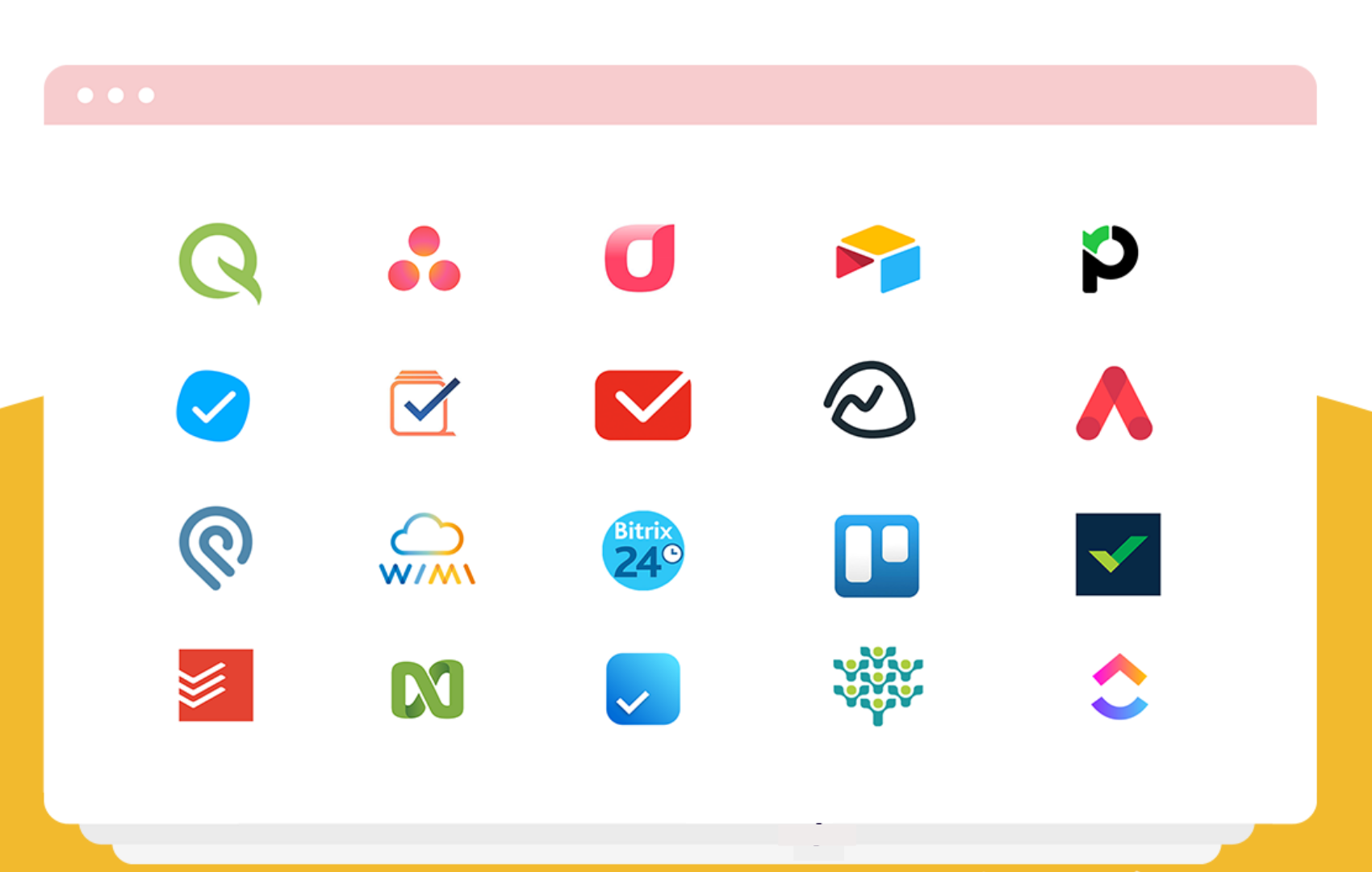
What exactly is a task manager?
Online task managers are designed to do one thing, and one thing alone: organize and execute your work so that you can get more done in less time—with more clarity, fewer distractions, and fewer meetings.
They’re so great because our brains are not designed to store copious amounts of information… but task managers are!
I know I’m not the only one that struggles to remember every single tiny little thing I need to get done in a day…
But online task managers don’t struggle with that—they’re designed for it!
Using one means you’ll expend a lot less energy trying to remember what you need to do. You’ll always have an answer when you’re wondering, “What the heck should I be doing right now?” after you get distracted by an Instagram story or the latest salacious news headline.
Who should be using an online task manager?
If you have a lot to do, you need an online task manager! Truly, they are so versatile.
Whether you’re an employee, a manager, a business owner, a side-hustler, a solopreneur, a freelancer, a caretaker, or a stay-at-home parent: a task manager will work for you.

What to look for in an online task manager
With so many options available to you, what criteria should you use to find a good task manager that will truly help you become more productive? Here’s what to look for.
1. Task management must be it’s primary focus
First and foremost: whatever platform you choose must be able to store and prioritize tasks while collaborating with other people. It has to be a task manager that is good at managing tasks. In fact, task management should be it’s primary focus.
Platforms like Notion or Evernote won’t cut it, because it’s possible to have line-items that aren’t actually tasks. They’re meeting notes, reference materials or even full webpages… but no actions are required. (This is also why pen & paper and your email inbox don’t cut it!)
2. It has to be easy to use
Next, it has to be simple and easy to learn. There are many, many project management tools that are fantastic, but are very advanced and require a lot of training to use. Even for the average professional! It’s best to keep it simple so that it isn’t a huge headache to use.
3. It must be robust enough to grow with you.
It can’t be too simplistic.
What if your little side project becomes your full-time business, and then the business starts to grow and scale in a big way?
You should have a project management software that can take you all the way through that growth process without you having to switch platforms over and over again, and drag all of your information from one to the other.
4. It must reduce the need for communication
Next, it must reduce the amount of conversations your team is having and increase results.
Programs like Slack, email, and texting dramatically increase the amount of noise and chatter, without actually getting things done.
5. It must be online
Your project manager also needs to be online, stored in the cloud and accessible on any device. If it can only live on a desktop in your home—that’s not going to do you much good when you’re on the go!
You want to make sure that it has a robust mobile application to accompany the web application.
You also want it to work on both Mac and Windows, so any future team member or contractor can collaborate.
6. It must be affordable
And finally, it must be affordable, free, or at the very least come with a free trial.
Not many online task managers offer good free versions – and while many have a free trial period, it still means you’re signing up for a subscription after that trial period.
Asana, Clickup, and Todoist all have free-for-life versions and almost all programs have a free trial available.
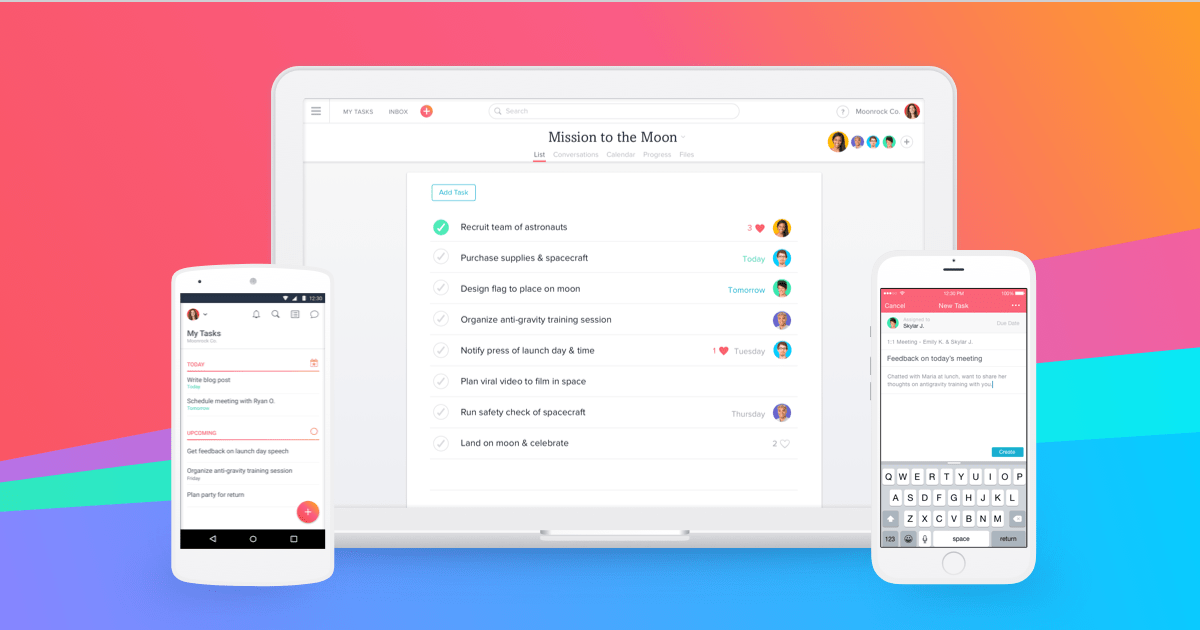
My favorite online task managers right now
Here are 6 amazing platforms that will be fantastic for most users.
This list is not exhaustive, because I won’t pretend to have evaluated every task manager on the market (and don’t believe anyone who says they have!) You should use the criteria listed above to evaluate any potential task manager that I don’t reference.
1. Asana
All task management platforms do the things our brains don’t do naturally—like store tons of detailed information without losing anything.
But Asana is known for having the most “natural” user interface of the lot. Users report a 45% increase in team efficiency with Asana—and I have to say I would agree with that figure when it comes to my own productivity and my team’s productivity.
The Asana team is constantly making improvements and updates to the interface to test and see what works best for their users. I like that their interface works equally well if you’re an individual worker or if you’re working with a team.
They’re incredibly focused on the pain points of their users, in particular the pain points of prioritization and clarity—meaning they’re very focused on helping you get clarity around your work so you can take action fast.
Asana also has a very good free-for-life version, which not many platforms have.
2. ClickUp
ClickUp has native time tracking, screen recording, and a 2-way sync with Google Calendar that I love.
Personally, I find it more confusing to understand and use than simpler platforms like Asana, but if you’re willing to learn about its features then ClickUp could be the right fit for you.
It also (at least as of March 2021) has a free-for-life version.
3. Monday
Monday’s focus is on team collaboration, making it a good option if you work with a small or large team. It also has hundreds of integrations with other programs that you might find useful.
They have a 14-day free trial available.
4. Trello
Trello is famous because it was the first to offer Kanban-like boards, a feature that most other programs have now too.
5. Todoist
Todoist is a super solid program, and also has a cool goals feature that allows you to set daily or weekly personal goals for yourself. This isn’t something I’ve seen other platforms do, so if that’s important for you, Todoist might be the perfect platform.
6. Microsoft Planner
If you’re limited to the Microsoft world due to IT restrictions, I have great news. Microsoft Planner is a great task manager that was introduced for teams and individuals just like you!

How to successfully integrate an online task manager into your workflow
No matter what platform you choose, it will only work if you commit to mastering it and using it.
This can be easier said than done! Most platforms are so flexible, that it can be very confusing to use it in such a way that work is simple and easy to accomplish.
Asana, my personal favorite, is such a flexible platform that a lot of people struggle to figure out exactly how to use it to benefit them the most.
That’s why I’ve launched a course that shows you exactly how to use Asana in the Lifehack Method way, with a focus on maximizing output, maximizing clarity, and making it as easy and simple to use as possible.
Click here to learn more about our Asana Training & Tutorial!
“Thank you so much for exposing me to the powers of Asana! It has been a tremendous tool in organizing and sharing info with my Partners and other Business Associates. I had been using Microsoft Outlook and OneNote, and had been “muddying” through our projects. [Those programs] served their purpose, but they were cumbersome, awkward, and not organized systematically for all to see… [Since getting my team on Asana…] Emails have been decreased, and communication has been more effective… The accountability for tasks is done automatically… I could go on, but needless to say, I am HOOKED on this system!“
– Tim B.